卓威 断崖式领先
73.78%「无畏契约」职业选手
使用ZOWIE专业电竞显示器
数据来源:prosettings.net
根据prosettings.net最新调研数据(截至2024年11月21日),基于全球492位VALORANT(无畏契约)职业电竞选手统计,ZOWIE卓威XL系列专业电竞显示器为其中363位选手选择使用,品牌占有率高达73.78%,呈断崖式领先。ZOWIE为何受到如此众多职业选手的青睐?来看看prosettings.net专家的分析。

原文链接:《Best Monitor for VALORANT》
Introduction
From the moment VALORANT released its open beta, it carved out a spot for itself in the competitive shooter market, and even though some people questioned the game’s ability to retain that spot we’re now seeing a healthy and thriving esports game that’s proudly sitting next to other esports behemoths. It makes sense, too. The game is free to play, relatively accessible, and is made by the developers of the world’s most successful esports game. Just like in Riot Games’ esports behemoth LoL, you will need to invest a lot of time in this game if you want to make it to the top ranks, and if you’re competing for the top spots you don’t want to be held back by your gear.
从《无畏契约》开启公测的那一刻起,它就在竞技射击游戏市场中为自己争得了一席之地。尽管有些人曾质疑这款游戏能否保住这一地位,但如今我们看到的是一款健康且蓬勃发展的电竞游戏,它已然骄傲地与其他电竞巨头并肩而立。这也合情合理。该游戏免费游玩,相对容易上手,而且是由全球最成功电竞游戏的开发者打造的。就如同在拳头游戏(Riot Games)旗下的电竞巨作《英雄联盟》(LoL)中一样,若想跻身顶尖段位,你得在这款游戏上投入大量时间,而且倘若你要角逐顶尖名次,肯定不想因设备拖后腿。
In a game where every shot counts it’s incredibly important to have a reliable monitor, and that’s where we come in. We’ve been analyzing what the pros are using and we’ve come up with this list of the most used gaming monitors in the pro scene. In this article we’ll go over each monitor and briefly shine a light on the standout features to help you select the best monitor to aid you in your climb to Radiant.
在一款每发子弹都至关重要的游戏中,拥有一台可靠的显示器无比重要,而这正是我们要探讨的内容。我们一直在分析职业选手们所用的设备,并且列出了这份职业赛场上最常用的游戏显示器清单。在本文中,我们将逐一介绍每款显示器,并简要介绍其突出特点,以帮助你挑选出最适合的显示器,助力你向 “Radiant”(《无畏契约》中的最高段位)段位攀登。
What makes a monitor good for VALORANT?
什么样的显示器适合《无畏契约》这款游戏呢?
All of our analyzed VALORANT professionals use a monitor that’s capable of displaying at least 144 frames per second, though 240Hz is clearly the current standard. That’s not a surprise at all: the same is true for all of our other analyzed games, and it’s completely clear that higher framerates coupled with a monitor that can display those frames gives you a myriad of advantages in games such as VALORANT.
我们分析过的所有《无畏契约》职业选手所使用的显示器,都至少能够每秒显示 144 帧画面,不过显然 240 赫兹目前已经是标配了。这一点也不令人意外:我们分析过的其他所有游戏也都是如此,而且很明显,更高的帧率再搭配一台能够显示这些帧率的显示器,会让你在《无畏契约》这类游戏中拥有诸多优势。
In short: a higher refresh rate setup will give you a much smoother and clearer image on the screen which makes it much easier to (for example) track that pesky Jett when she dashes past you. It’ll also make the game look and feel much more responsive, giving you a definite edge over your opponents who are playing on a 60Hz setup.
简而言之,更高刷新率的设置会让屏幕上的图像更加流畅、清晰,这会让你(比如)在那个讨厌的 “杰特” 从你身边闪过时更容易追踪到她。同时,这也会让游戏的视觉效果和操作手感更具响应性,让你相较于使用 60 赫兹刷新率显示器的对手而言具备明显优势。
Of course going for a high refresh rate monitor isn’t a shortcut to shoot up the ranks (nothing is, except for dedicated practice) but once you go for a high refresh rate monitor you won’t want to go back for competitive gaming. Trust us.
当然了,选择一台高刷新率的显示器并非迅速提升段位的捷径(除了用心练习,没什么是捷径),不过一旦你用上了高刷新率显示器,在进行竞技性游戏时你就不想再换回低刷新率的了。相信我们。
Since VALORANT isn’t a very difficult game to run at high framerates, the vast majority of analyzed pros are using a 240Hz monitor. This is the new competitive gaming standard (previously this was 144Hz) so if you’ve got the budget we do recommend a 240Hz monitor. The difference when going from 144 to 240 is less noticeable than when you’re going from 60 to 144, so a 144Hz monitor is also fine you’re on a budget, but if you’re even a little bit competitive we do recommend going for at least 144Hz. It makes a huge difference. There are a bunch of 360Hz monitors on the market as well, but those haven’t really been getting picked up at a massive pace just yet.
由于《无畏契约》这款游戏在高帧率下运行难度并不大,绝大多数接受分析的职业选手都在使用 240 赫兹的显示器。这已经成为了竞技游戏新的标准(此前是 144 赫兹),所以如果你的预算允许,我们确实推荐使用 240 赫兹的显示器。从 144 赫兹提升到 240 赫兹所带来的差异,不像从 60 赫兹提升到 144 赫兹时那么明显,所以如果你的预算有限,144 赫兹的显示器也可以,但哪怕你只有一点点竞技需求,我们都建议至少选择 144 赫兹的显示器,这会带来很大的不同。市面上也有不少 360 赫兹的显示器,不过目前这类显示器的普及速度还不是很快。
You’ll also notice that all of the monitors in this list are 1080p monitors. That’s because getting enough frames is way more important to competitive gamers than getting a more crisp looking image (along with lower framerates) that you’d get with higher resolutions. Almost no professional in any game that we analyze is on a resolution that’s higher than 1920×1080 and the same is true for the VALORANT pros. With GPUs (and PCs in general) becoming more and more powerful we might see a shift towards 1440p being the standard at some point, and there are some fantastic 1440p 360Hz gaming monitors coming out these days, but for now 1080p clearly is the favored resolution in the professional VALORANT scene.
你还会注意到,这份清单里的所有显示器都是 1080P 分辨率的。这是因为对于竞技游戏玩家来说,获得足够的帧率远比获得更高分辨率下那种画面更清晰(但帧率更低)的视觉效果重要得多。在我们分析过的所有游戏中,几乎没有职业选手使用高于 1920×1080 分辨率的显示器,《无畏契约》的职业选手也是如此。随着显卡(以及一般意义上的电脑整体性能)变得越来越强大,我们或许会在某个时候看到向 1440P 成为标准的转变,而且如今市面上也推出了一些很棒的 1440P、360 赫兹的游戏显示器,但就目前而言,1080P 显然是《无畏契约》职业赛场上更受青睐的分辨率。

无畏契约职业选手最常使用的TOP5电竞显示器均来自ZOWIE
ZOWIE XL2566K

With GPUs and PCs in general becoming more and more powerful and putting out more and more frames, monitors are also evolving at a constant pace. If your main game is VALORANT and you’ve got a powerful PC that can run the game at high framerates, you might want to think about investing in a 360Hz monitor.
随着显卡以及电脑整体性能变得越来越强大,能够输出越来越多的帧数,显示器也在不断地发展进步。如果你的主玩游戏是《无畏契约》,而且你拥有一台能够以高帧率运行该游戏的高性能电脑,那你或许可以考虑入手一台 360 赫兹的显示器。
If you’re looking for a 360Hz 1080p monitor, the ZOWIE XL2566K is one of the best options out there. Combining all of ZOWIE’s technical know-how into a 360Hz panel, this is one of the fastest and clearest monitors that you can buy right now. It is important to note that this monitor is very much focused on professional/competitive gamers, however. It’s a TN panel (which isn’t the best when it comes to picture quality) with a maximum resolution of 1920×1080, and it comes at a high price.
如果你正在寻找一台 360 赫兹、1080P 分辨率的显示器,卓威(ZOWIE)XL2566K 是市面上的最佳选择之一。它将卓威所有的技术专长融入到了一块 360 赫兹的面板之中,是当下你能买到的显示速度最快、画面最清晰的显示器之一。不过需要注意的是,这款显示器主要面向专业 / 竞技类游戏玩家。它采用的是 TN 面板(就画质而言并非最佳选择),最大分辨率为 1920×1080,并且价格不菲。
If you’re more of a casual gamer or you like to play games at higher resolutions every now and again, we recommend going for something else, but if you’re a diehard competitive player who wants to get every advantage they can possibly get, this one should be very high on your list.
如果你更多地是一名休闲游戏玩家,或者偶尔喜欢以更高分辨率来玩游戏,我们建议你选择其他产品。但如果你是一名执着的竞技玩家,想要尽可能获取一切优势,那么这款显示器应该会在你的心仪清单中名列前茅。
ZOWIE XL2546K

The XL2546 is a monitor that hit it big almost instantly so it was hard to imagine what Zowie would do to make their successor even better (short of going towards a 360Hz panel) but the K line of monitors proves that it could be done. The K line of monitors improves on the hardware front, for starters. The base is now smaller, and the different panel that is used in the K line is a (minor) improvement over the earlier versions. One of the most exciting features, if you ask us, is the fact that the K line of monitors allow you to directly export and import monitor settings.
XL2546 这款显示器几乎一经推出就大获成功,所以很难想象卓威(Zowie)要怎样做才能让它的后续产品更加出色(除了采用 360 赫兹面板之外),不过 K 系列显示器证明这是可以做到的。首先,K 系列显示器在硬件方面有所改进。它的底座现在变小了,而且 K 系列所采用的不同面板相较于之前的版本也有(些许)提升。如果你问我们的话,最令人兴奋的功能之一在于,K 系列显示器允许你直接导出和导入显示器设置。
With the K line of Zowie monitors you can export and import monitor configuration files, making it extremely easy to store your own profile in the cloud somewhere so that you can access it instantly if you’re gaming away from home. This feature of course also means that other people’s monitor configs are just a few clicks away at any given time.
使用卓威的 K 系列显示器,你可以导出和导入显示器配置文件,这使得将你自己的配置文件存储在云端的某个地方变得极其容易,这样一来,如果你出门在外玩游戏,就能立即访问这些设置了。当然,这一功能也意味着,在任何时候,获取他人的显示器配置都只需点击几下鼠标而已。
We’ve made an article that explains how to use this feature, and we also found a bunch of professional configs for you to download that you can check out here. Zowie has also created their own custom profiles for different games. Click here to check out the VALORANT profile for the K line of monitors.
我们写了一篇文章来解释如何使用这一功能,而且我们还找到了许多专业配置供你下载,你可以在这里查看。卓威也针对不同的游戏创建了他们自己的自定义配置文件。点击此处可查看 K 系列显示器的《无畏契约》配置文件。
All in all, this is simply an improved XL2546 / XL2540. If you have one of those monitors then we wouldn’t really recommend you to upgrade (the differences aren’t that pronounced) but if you’re looking for a new monitor we would definitely advise you to go for the K version over the older one.
总而言之,这(K 系列显示器)其实就是改良版的 XL2546 / XL2540。如果你已经拥有其中一款显示器,那我们其实不太建议你进行升级(因为差异并不是那么明显),但如果你正在寻找一款新的显示器,我们绝对建议你选择 K 系列,而不是旧款。
ZOWIE XL2546

Zowie have made a name for themselves as the producers of no-nonsense and straight to the point gaming peripherals and products, and the XL2546 (this was succeeded by the XL2546K, which has a smaller stand, thinner display, and a slightly better panel) is a beautiful example of that. At first glance you wouldn’t even think this is a top of the line gaming monitor: there are no crazy curves to be found, nor are there RGB strips or dangerous looking logos. The only ‘oddities’ you can find are the markings on the stand.
卓威(Zowie)已经凭借生产务实、直切要点的游戏外设及产品而声名远扬,XL2546(其后继产品是 XL2546K,它有着更小的支架、更薄的显示屏以及稍好一点的面板)就是一个很好的例证。乍一看,你甚至都不会觉得这是一款顶级的游戏显示器:它没有夸张的曲面造型,也没有 RGB 灯带或是看起来很张扬的标识。你能发现的唯一 “奇特之处” 就是支架上的标记。
The XL2546 is a 240Hz monitor with a 1ms reponse time, but it’s also much more than that. While it doesn’t support G-Sync or FreeSync it does feature Zowie’s own DyAc technology as a form of motion blur reduction, and if you don’t feel like you need any of that stuff you can always go for the XL2540 (which is the same monitor as this, only without DyAc) and save a couple of dollars.
XL2546 是一款刷新率为 240 赫兹、响应时间为 1 毫秒的显示器,但它的优点远不止于此。虽然它不支持 G-Sync(英伟达的自适应垂直同步技术)或 FreeSync(AMD 的自适应同步技术),但它具备卓威自家的 DyAc(动态精准度)技术,以此来减少动态模糊。而且如果你觉得不需要这类功能的话,你也可以选择 XL2540(它和 XL2546 是同一款显示器,只是没有 DyAc 技术),还能省点钱。
The XL2546 offer a bunch of other really cool features that can help you in the game as well: there’s Black eQualizer which lights up darker areas without overexposing lighter areas, the ability to change the color vibrance on the monitor itself without needing to download software, and a low blue light setting for those late night gaming sessions.
XL2546 还提供了许多其他非常实用的功能,这些功能也能在游戏中助你一臂之力:它有暗部场景平衡(Black eQualizer)功能,能提亮暗部区域,同时又不会让亮部区域曝光过度;无需下载软件就能在显示器上直接调节色彩鲜艳度;还有低蓝光设置,适合那些在深夜玩游戏的场景。
In addition to all of that you also get the S-Switch. That’s a little control ‘puck’ that makes navigating the OSD (On-Screen Display) an absolute breeze, and on top of that it also has on-board memory so that you can save up to three different profiles and switch between them with the touch of one button. You can also plug your own S-Switch into any compatible monitor and have it load up your own personal settings just like that. That’s an incredible convenience for pro gamers who are often switching between different gaming setups and monitors.
除此之外,它还配备了 S-Switch(多功能控制器)。这是一个小小的控制 “圆盘”,能让你极其轻松地操作屏幕显示菜单(OSD),而且它还带有板载内存,这样你最多可以保存三种不同的配置文件,并只需按下一个按钮就能在它们之间进行切换。你还可以将自己的 S-Switch 插入任何兼容的显示器中,让其加载你自己的个性化设置,就是这么方便。对于那些经常在不同游戏设备和显示器之间切换的职业玩家来说,这可是极为便利的。

卓威 —— 职业选手的选择

进行中的无畏契约源能亚洲邀请赛(11月21日-12月1日)
搭载卓威全新XL2566X+职业电竞显示器

进行中的无畏契约源能亚洲邀请赛(11月21日-12月1日)
搭载卓威全新XL2566X+职业电竞显示器

进行中的无畏契约源能亚洲邀请赛(11月21日-12月1日)
搭载卓威全新XL2566X+职业电竞显示器
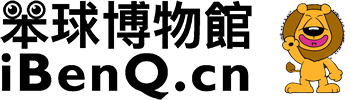
 微信扫一扫
微信扫一扫 



