
Affordable, Yet Spectacular
We Review the BenQ PD3205U Monitor
来源:fstoppers.com
作者:Illya Ovchar(德国 慕尼黑)

About Illya Ovchar
Illya Ovchar is a fashion photographer and coach based in Munich. For him, photography means painting with light, just as its Greek roots suggest. He can’t tell you the latest camera rumors, but he can go on forever about light. In his fashion work, Illya aims to tell stories with clothes and light. | illyaovchar.com

A studio monitor is a great companion to any creative’s workflow. Without any doubt, the BenQ PD3205U is one of those monitors that combine the right amount of features, while also being affordable for a creator who doesn’t want to spend thousands for a studio monitor. Having tested the BenQ PD3205U, here is our review.
When I switched from editing on a 15” MacBook to a proper monitor, I was over the moon. The colours looked better, the screen was bigger, and I finally could build a proper workstation. As of now, I work off a laptop connected to a monitor. Hopefully, that will change as I look to buy a used M1 Mac Mini. Nonetheless, if you want to get yourself a good present that will make a noticeable change in your workflow, get a monitor.

You might want to look towards the BenQ PD3205U, and for good reason. The unit I received went first to the “long drawer of gear to review” as I reluctantly unplugged the cables from my perfect setup. Eventually, the PD3205U became my main monitor, and I love using it. Right, enough of my ramblings, let’s dive in and see where it shines and where it falls behind.
Build Quality
While I won’t care as much about how my camera looks as long as it’s practical, I do care about my desk setup. While my desk is far from what you see on Pinterest, a nicely-designed monitor is one step in the right direction. In my case, it has been the only step I took in the right direction. Nonetheless, the visual design of the monitor is extremely pleasing. The monitor stand, which comes with the monitor(and doesn’t cost $999), is a beautiful cone, with a neat cable holder on the back. It would be nice if the cable holder was detachable so that putting it closer to the wall wouldn’t be a problem. There is plenty of height, pan and tilt adjustment available.

The monitor’s front is very clean and doesn’t have any excess branding. For me, that is a huge benefit, because I like seeing my images, rather than a brand at the bottom. Speaking of looking, the monitor bezzles are thinner than on other monitors, which makes the experience more immersive than ever. It really feels almost like looking into a curved monitor.
There is a hotkey puck which comes with the monitor, it allows you to control the monitor itself. I set the three hot keys to swap between color profiles: sRGB, MacBook, and low blue light. Most of the time I use the third one since it isn’t as nasty to my eyes. The central dial is set to volume, as unfortunately, I can’t control the volume from my MacBook without downloading third-party software. The cable for the hotkey puck is slightly long, but that isn’t a problem because the cable management is excellent here.

Cable management deserves applause. Most monitors don’t have it and I wish they did. A simple tray to cover all ports and hide excess cable length in. If you like neat cable management, this is a feature for you. It looks very clean.

Ports
Port-wise, I was not disappointed. Behind the monitor, you will find two USB 3.1, two USB-B, one HDMI 2.0, one USB-C, one DPI.4, and one port for the hotkey puck. This is enough to connect some peripherals such as a Loupedeck or a Wacom tablet. I use the USB-C port to connect and charge my MacBook. On the side, there is a USB-C (downstream), USB 3.1 and a headphone jack. While not a game-changer, these are nice touches which allow me to charge my phone or watch. I would not suggest connecting drives or other devices that need a lot of bandwidth. For those purposes, I use a Kingston Workflow Station, a review of which you can find here.


Overall, I am happy with how the monitor is designed and how it looks, as well as the number of ports. This is above and beyond for a monitor priced to be affordable.
Performance
Let’s talk about performance, as this will be the deciding factor for people. As well-designed as the monitor is, there are certain things about performance that throw people off. Before we talk about what it can’t do, let’s talk about what it can, though.
It ships pre-calibrated, and if you’re familiar with BenQ, you will know that they take it very seriously. The major selling point of BenQ is colour accuracy, which means that you can take the monitor out of the box and get perfect colours right away. It even ships with a calibration chart. Of course, it is advised to use a calibrator from time to time, such as the SpyderX. A calibrated monitor goes a long way in helping you see the true colours.
The monitor is 4K, and comes in at 3840×2160 UHD, at 16:9 HDR 10 IPS. It covers 99% of the sRGB and Rec.709 colour spaces and has a 1000:1 contrast ratio. The refresh rate of 60Hz may be a little on the slow side for gaming, but it is good enough for photography and creative work. All the while, the pixel density of 140 PPI is good enough to make sharp images on the screen. Ultimately, the viewing experience won’t leave you disappointed.
P3
One thing not mentioned is P3 gamut spaces. A lot of high-end monitors have P3 colour spaces, and BenQ is no exception, however, they will cost more. A question you need to ask yourself is if you even need the P3 gamut on your monitor. While Rec.709 is still pretty much a standard for most applications, the creative industry is slowly shifting towards P3. It is becoming a more popular option as Apple uses P3 on all of its products. So, overall, while this may not be the high-end 4K monitor with a P3 colour gamut, it still performs really well.
What I Liked ▼
Impressive specs for the price
Cable management
Price tag
What Could Be Improved: P3 support
Closing Thoughts
This monitor is a good choice for those who want a better viewing experience at a reasonable price point. While it falls behind professional studio monitors in terms of P3 support and contrast specs, it still delivers a great experience for the end user. Frankly, I doubt that everybody cares about what colour space they are using, so sRGB or Rec.709 will be plenty. The monitor is suitable for most people, sitting right between professional and affordable. So, if you need a monitor, this will be one to strongly consider purchasing.
相关链接 ▼
明基(BenQ)PD3205U 专业设计修图显示器
32英寸|4K|HDR|Type-C可充电|10Bit|广色域
About Fstoppers.com
Fstoppers is an online community aimed at educating and inspiring photographers, videographers, and creative professionals. Started in 2010 by founders Patrick Hall and Lee Morris, Fstoppers has grown into one of the top resources for photography lighting, gear reviews, business tips, behind the scenes, and industry news.
Today the website reaches over 1.5 million photographers and averages around 6 million pageviews a month. Fstoppers has been featured on NPR, The Huffington Post, Resource Magazine, Mashable, Gizmodo, Tech Crunch, Geek.com, Facebook Business, Vimeo Staff Picks, Adobe, Life Hacker, ABC News, BuzzFeed, and many other industry leading news outlets.
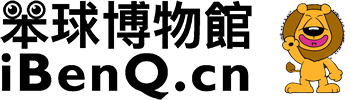
 微信扫一扫
微信扫一扫 



