让传奇更传奇 – Zowie XL2546K
If you follow our site somewhat you will know that the BenQ Zowie XL2546 is one of the most popular monitors with professional gamers. That’s not all that strange: it’s a fantastic gaming monitor with a refresh rate of 240Hz that focuses on performance over gimmicks and flashy looks, and that has won over a lot of competitive players.
【如果您稍微关注我们的网站,您将知道Zowie XL2546是最受欢迎的专业电竞游戏显示器之一。 这并不奇怪:这是一款出色的电竞游戏显示器,刷新率达240Hz,特别注重性能表现,而不是靠浮华的外观或者噱头来取胜。它赢得了许许多多电竞玩家的青睐。】
Now it’s time for an updated version of this almost legendary monitor in the form of the XL2546K. This has an updated panel, along with a completely new design and a bunch of extremely exciting features such as the ability to directly share and download monitor settings through files. We sent one over to our reviewer to find out if this updated version is worth it or if you’re better off sticking to the older sibling. Read our full review below to find out his verdict!
【而现在,这台近乎传奇的显示器也是时候进一步得到更新了,它的接班人就是XL2546K。XL2546K带来了全新设计,以及一系列非常令人兴奋的功能,比如可以通过文件直接共享或下载显示器的参数设置。您是否需要升级到最新款的显示器,还是保留原有的老伙伴,看看以下的评测,再来做决定吧。】

“The XL2546K esports gaming monitor further enhances adjustment flexibility, as well as players’ comfort and convenience, allowing them to focus on their in-game performance.” —— BenQ Zowie, on their website
【 XL2546K电竞显示器进一步提高了调节灵活度和精确度,让玩家在拥有舒适、便捷的外设体验的同时,专注于游戏中的表现。】
BenQ Zowie XL 2546K – Initial Impressions

Monitor
I’ll avoid making too many comparisons to the XL2546 (I try to review products on their own merits) but it’s undeniable that this K version looks a lot more modern than its predecessor. What’s also immediately noticeable is that the stand is a lot smaller and the monitor itself has gotten thinner. In short: this is a more contemporary version of the XL2546 with a smaller footprint. 【简而言之:这是XL2546更现代的版本,“占地面积”更小了。 】
The smaller stand allows you to sit almost right up to your monitor with your mousepad and keyboard if you so desire (this is something that a lot of pro players do) and the fact that the stand can pivot means that you’ll be able to sit in almost every feasible position without the stand bothering you. This attention to detail (no pro gamer needs a giant stand that’s only there to look cool, for example) is something that I always appreciated with the XL2546 so it’s nice to see Zowie took that even further. 【 较小的支架底座可以让您更从容地摆放鼠标垫和键盘(很多专业选手特别在意这一点),而且支架可以旋转意味着您可以自由选择令人感到舒适的位置与坐姿。Zowie这种对于细节的关注(举例来说,没有职业玩家需要一个巨大的支架来显得很酷)是一直以来我所欣赏的,因此很高兴看到Zowie进一步做到了这一点。 】

Extras
Inside the box you get pretty much everything that you need to get started. You’ll find a power cable, a DP cable, the (renewed) S Switch, a quickstart guide, the plastic shields, and a dust/water cover. I am someone who absolutely hates a dusty environment so this type of cover is a nice addition if you ask me. I wouldn’t use it for my monitors at home (I clean often) but if you’ve got another monitor sitting at a practice house or what have you it’s nice to be able to cover it off if you’re not going to be there for a while. 【 打开包装盒,你可以得到上手所需的一切。你会发现电源线、DP线、更新的S Switch控制器、快速上手指南、塑料挡板、防尘/防水罩等等。我是一个绝对讨厌尘土飞扬的环境的人。所以如果你问我的话,我会说这种类型的防护物是不错的选择。当然,我不会在家里的显示器上经常使用它们(我经常打扫),但如果你是在训练室里使用另一台,那么离开的时候,可以把机器罩起来。】
Something that I noticed is that there are now less connectivity options. The USB throughput ports of the XL2546 are gone, and so is the mic jack, though you still get a 3.5 mm headphone jack. That’s fine by me since I didn’t ever use any of those ports, but it is something you’ll want to note in case you did.

Build and Operation
If you know anything about Zowie you’ll know that they’re completely focused on performance. As such there are no RGB strips or crazy looking logos anywhere on this monitor, but what you will find are markings everywhere. These are there to help you mark your ideal position. This perhaps isn’t such a useful function if you’re the only one using your monitor but it’s great for people who share theirs.
It’s also something that I personally used sometimes on my XL2546 when I angled the screen down to watch some Netflix in ‘lounge position’ so that I could immediately position it perfectly again after I got done binging. That’s just an example of how this can also be handy for people who aren’t pro gamers. The monitor is adjustable in every way you’d want it to be (tilt, swivel, height adjustment, rotation) and is VESA compatible. 【显示器可以按照您希望的各种方式进行调整(倾斜,旋转,高度调整,旋转),并且与VESA兼容。】 I will say that the panel is slightly rocky if there are big vibrations on the surface that the monitor is on but not in a way that personally annoyed me.

I already noted the fact that the K version looks a lot cleaner and more modern than its predecessor, but more changes have been made. Instead of having controls on the front you now control the OSD (which looks a lot cleaner too) with a joystick and buttons on the back of the display. Zowie even moved the power LED away from the front in their quest to remove absolutely everything that could possibly distract you. 【 现在,您可以通过操纵杆和显示器背面的按钮来控制OSD(看起来也更加干净),而不必在前面进行控制。 Zowie甚至将电源LED灯从正面移开,以消除可能会分散您注意力的所有物体。 】
Speaking of distractions: the bezels on the XL2546K might not be the thinnest in today’s market but what’s nice here is that there is absolutely no reflection of the screen anywhere on the bezels. 【 说到分散注意力:XL2546K上的边框可能不是当今市场上最薄的边框,但是,这里的好处是,边框上的任何地方绝对没有屏幕反射。】On both sides of said bezels you can also hang two privacy shields if you want. I don’t find any use for them but it could definitely be handy for LAN tournaments (hopefully those come back soon now that COVID vaccines are starting to be administered) or if you’re someone who sits with their face right in front of their monitor and doesn’t want any distractions.

Just like with other top tier Zowie monitors you get an S Switch with this one. That’s basically a little puck that allows you to control the OSD, but you can also save your personal settings on it and use the corresponding buttons to quickly switch between three different saved profiles. This S Switch has been slightly redesigned to also look a bit more modern, and the scroll wheel on it now clicks to the side as well for even easier navigation. That said: you don’t even need the S Switch for the XL2546K. The joystick on the back makes navigating the settings super smooth, and there are buttons on the back to access your saved profiles as well. So in a nutshell: whatever option you choose to use, controlling the settings of the XL2546K is extremely easy and smooth. 【 简而言之:无论选择使用哪种选项,控制XL2546K的设置都非常容易和顺畅。】
Image Quality & Settings
Just like with most monitors, the out of the box calibration of the XL2546K isn’t all that good. I can’t for the life of me figure out why companies don’t try to go for a better factory calibration, but it is what it is. After messing around with its settings, however, the XL2546K is quite the stunner. Of course this is a TN panel, meaning that it won’t ever reach the beautiful colors of something like an IPS panel but TN panels are the fastest around, and as a competitive gamer you’ll want that speed. 【 采用TN面板,意味着它永远不会达到IPS面板之类的美丽色彩,但TN面板是响应最快的,而作为有竞争力的游戏玩家,您会希望达到这种速度。 】
Despite not reaching the beauty of a top tier eye candy monitor this does look pretty darn good. Colors are vibrant and accurate, there is no visual backlight bleed, and the screen doesn’t reflect anything at all. This is definitely a top tier gaming panel, and I have no issues whatsoever using this for watching Netflix or YouTube either.【 这绝对是顶级游戏面板,使用此荧幕观看Netflix或YouTube,我都没有任何问题。 】
What’s a bit of a bummer (and this is inherent to TN panels) is that the viewing angles aren’t great. Luckily the monitor adjusts so easily that this really isn’t a factor, and if you’re a gamer you’re going to be sitting right in front of it anyway so this is not an issue as far as I’m concerned.【 令人讨厌的一点(这是TN面板所固有的)是视角不好。 幸运的是,显示器调整非常容易,以至于这并不是什么大问题。如果您是游戏玩家,无论如何您都将坐在显示器的正前方,所以就我而言这不是问题。 】

As was the case with its predecessor, the XL2546K comes packed with a bunch of technologies designed to make your life as a gamer easier. 【 XL2546K配备了一系列旨在让您的游戏生活更轻松的技术。 】There’s Black eQualizer, which is designed to make darker areas of the game world appear brighter without overexposing well lit areas. Then there’s the ability to tweak the color vibrance on the monitor itself, which helps enemies and objects stand out in otherwise drab-looking games. And there’s also DyAc+, which will help your game become even smoother and is specifically designed to help you do things such as controlling your recoil in CS:GO. DyAc+ is, according to Zowie, pretty much the same technology as the original DyAc, only modified to work on this new panel that they’re using in this monitor.

All of these things might sound as if they’re not that important, but they really are. You might not use these features for every game that you play, but for games such as CS:GO DyAc and color vibrance are extremely handy to tweak, while the Black eQualizer might be of great use in a game such as CoD: Warzone.
Speaking of games: Zowie mentions that this monitor comes pre equipped with settings profiles that are ideal for three games: the FPS1 mode is tailored for CS:GO (it has a higher color vibrance, along with tweaks to the Black eQualizer), FPS2 is for CoD, and FPS3 is for Fortnite (this one has the vibrance turned down, since Fortnite can be way too colorful and distracting at times). There’s also a downloadable settings profile for VALORANT. Now, I am not a hardcore CoD or Fortnite player so I can’t really judge how the settings affected my performance in those games, but I did test their CS:GO and VALORANT profiles and really rather liked them. I did end up making some changes for myself, but that’s what these profiles are there for: it’s a platform for you to build your own configuration.

Once you’ve got that configuration you can now easily share it thanks to Zowie’s XL Setting To Share. What that is, is a program where you can export your personal settings and then share them with the world so that others can experience your personal settings, just by downloading yours. It could be a bit more streamlined (you currently have to find a download link to someone’s settings as you can’t directly upload it to their client) but this is an utterly fantastic idea if you’re asking me, and it could be a real game changer. I know a lot of our readers are asking for the monitor settings of pro players, and while you can of course input those settings manually it’s awesome to just be able to download them to your monitor directly and start using them. This is a great idea and I’m really excited for it. In case you’re interested: I’ve shared my personal ‘general competitive gaming profile’ here.
Ingame performance
As you know, the XL2546K is a 240Hz monitor. That’s pretty much the standard for competitive and professional gaming nowadays. 【 如您所知,XL2546K是240Hz显示器。 这几乎是当今竞技性和专业游戏的标准。 】In short: the higher the refresh rate of your panel is, the smoother your games becomes, provided your PC can output enough frames per second of course. 【 简而言之:只要您的PC每秒可以输出足够的帧数,面板刷新率越高,游戏就越流畅。】In case you want to read up on the whole thing we’ve got an in-depth article for you right here. 【 如果您想阅读全部内容,我们在这里为您提供了深入的文章。 】
The sole fact that this is a 240Hz monitor already makes it a lot better for competitive players than pretty much any 60Hz or 144Hz monitor out there, but it’s also the small things that make this one so good. 【 唯一的事实是,这是一台240Hz的显示器,它已经比其他竞争者好得多,比其他任何60Hz或144Hz的显示器都要好】 Features such as Black EQ, DyAc+, and the likes really do up my game, and while these features might not make you rise up the ranks like a rocket they can make you a much more consistent player, and a huge part of being a great player in any game or sport is having consistent performances.

Everything here is made to have you perform. The monitor doesn’t try to take the spotlight here, in fact it does quite the opposite. There are no LEDs, there’s no flashy and annoying stand, and so on. It’s all focused on gaming, and that’s why I really love this monitor. 【 所有这些都专注于游戏,这就是为什么我真的很喜欢这款显示器的原因。 】
The ability to tweak so many settings right on your display itself (and you can do it so easily thanks to the joystick and/or S Switch) really allows you to have vastly different looking profiles for different games. For competitive shooters such as CS:GO and VALORANT I like to have the color vibrance turned up (not all the way though) so that it’s easier for me to spot enemies, for example, while I like a more neutral color pattern for single player experiences. All of that is easy to achieve, and I can switch between different profiles with the touch of a button.

But of course the XL2546K isn’t the only monitor to do all that. One of the most impressive new features to me is the ability to share your settings. If you’re new to a certain game and you want to get the most out of your display, what better way is there than to use the settings of the best players in the world? 【 对我来说,最令人印象深刻的新功能之一就是可以共享您的设置。如果您是某款游戏的新手,并且想要充分利用自己的显示屏,那还有什么比使用世界上最好的玩家的设置更好的方法呢?】 Of course, some of their settings might not be to your liking, but you can just as easily tweak them until they are, or download another monitor config. Sharing your settings with a friend (or using your own settings on a different monitor) has never been easier, and I’m extremely excited to see what comes of this. I hope pros and enthusiasts alike will start to make a habit of sharing their settings.【 我希望专业人士和发烧友都开始养成分享其设置的习惯。 】
I already mentioned the excellent colors and total lack of backlight bleed, but even during crazy intense games there’s no sign of smearing or flickering. All of that combined with the insanely fast response time and refresh rate makes this a top tier monitor for gaming. If you’re coming from a regular 60Hz panel you will absolutely notice a massive difference in your performances, and while going from 144Hz to 240Hz is a bit less of a jump it’s still noticeable enough to make it worthwhile to me. 【 如果您来自普通的60Hz面板,则绝对会注意到性能上的巨大差异。至于从144Hz升级到240Hz,虽然变化没有那么大,但仍然足够引人注意,这对我来说是值得的。 】
Conclusion & Recommendation
The XL2546 was already a massively impressive gaming monitor, and the most used monitor in the professional esports scene (going by the games that we analyze, of course) so any updated version would have big shoes to fill. 【 XL2546已经是一款令人印象深刻的游戏显示器,并且是专业电竞界中使用最多的显示器(根据我们分析过的游戏)】
If you’re asking me those shoes have been filled. The XL2546K not only looks a lot better (I know that’s subjective but I don’t think many people will disagree with me) but it’s also thinner and has a much smaller base, allowing you to achieve your perfect ‘tryhard gaming position’ even easier. The new panel makes for a great looking monitor, with excellent color representation and a gigantic amount of customization options. This is of course still a TN panel, so the viewing angles aren’t the greatest, and it’s never going to live up to some higher tier IPS monitors but these are tradeoffs competitive gamers would gladly take in order to get that buttery smooth 240Hz refresh rate.
For me, one of the more exciting features is the ability to quickly share your monitor settings. Right now this all feels a bit limited (this is a very new product, after all) but I truly hope BenQ Zowie leans into this and gets as many pros and regular users to share their configs.

If you’re looking for a competitive gaming monitor this is a fantastic option, and it’s without a doubt one of the best monitors you can buy right now.
如果您正在寻找一款具有竞争力的电竞显示器,那么这是一个绝佳的选择,毫无疑问,它是您现在可以购买的最好的电竞显示器之一。
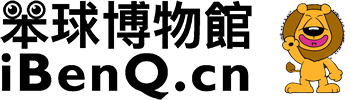
 微信扫一扫
微信扫一扫 



